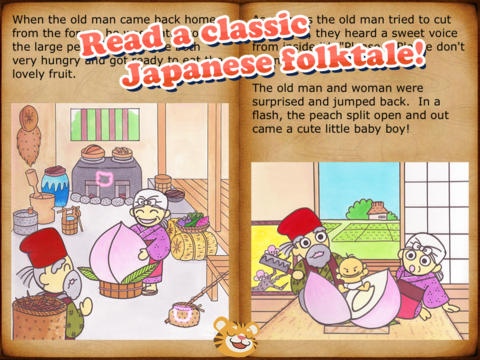Momotaro - Kaal's Tales 1.0
Continue to app
Free Version
Publisher Description
Momotaro is one of the most famous Japanese folktales. Experience the story of a little boy who comes from a peach, and goes to fight the Oni to save his village. Presented with beautiful visuals, animations, music and voice-over. You can also create your own custom Momotaro book by coloring pictures and recording your own voice! FREE FULL STORYBOOK * Beautifully illustrated pages * Read-along with voice over * Animations and background music keep you immersed in the story COLORING BOOK * Color every page to create your own Momotaro book * Get creative with the easy-to-use painting tool, with lots of colors & stickers * Stickers! Paste stickers onto your paintings! VOICE RECORDER * Customize the narration by recording any voice for the storybook & the coloring book * Record grandparents voice so your kids can listen to them at any time! * Kids can record their voice to complete their own Momotaro storybook ART STUDIO * Create unlimited paintings * Use one of the many coloring sheets provided or use a blank canvas for unbounded creativity * Sell paintings at the built-in fun auction house, to get more stickers!
Requires iOS 4.3 or later. Compatible with iPad.
About Momotaro - Kaal's Tales
Momotaro - Kaal's Tales is a free app for iOS published in the Reference Tools list of apps, part of Education.
The company that develops Momotaro - Kaal's Tales is Gamaya Inc.. The latest version released by its developer is 1.0.
To install Momotaro - Kaal's Tales on your iOS device, just click the green Continue To App button above to start the installation process. The app is listed on our website since 2012-08-18 and was downloaded 4 times. We have already checked if the download link is safe, however for your own protection we recommend that you scan the downloaded app with your antivirus. Your antivirus may detect the Momotaro - Kaal's Tales as malware if the download link is broken.
How to install Momotaro - Kaal's Tales on your iOS device:
- Click on the Continue To App button on our website. This will redirect you to the App Store.
- Once the Momotaro - Kaal's Tales is shown in the iTunes listing of your iOS device, you can start its download and installation. Tap on the GET button to the right of the app to start downloading it.
- If you are not logged-in the iOS appstore app, you'll be prompted for your your Apple ID and/or password.
- After Momotaro - Kaal's Tales is downloaded, you'll see an INSTALL button to the right. Tap on it to start the actual installation of the iOS app.
- Once installation is finished you can tap on the OPEN button to start it. Its icon will also be added to your device home screen.